

Why Choose Doc Genie?
It is the only way to share Kindle Scribe notebooks to and from your cloud storage.

Schedule folder sync from your cloud storage to your Kindle Scribe
Select and sync any folder from your Google Drive, One Drive & Dropbox, directly to your Kindle Scribe on a schedule that you choose.
Share notebooks to Google Drive, One Drive & Dropbox
Share all of your notebooks to any of your cloud storage providers, whether thats 1 or all 3, its up to you.
Web to PDF to Kindle Scribe
Convert & send any web page as a PDF, directly to your Kindle Scribe. take documentation, news stories, study material and more with you on the go,
Free to use
Doc Genie is fre to use for every Kindle Scribe user, need more features? then upgrade to a pro subscription and get unlimited access to all of our features.
Chrome Extension
We have a brand new chrome extension available for all Doc Genie members allowing you to send wb pages to your kindle scribe as a pdf while browsing
View in Chrome StoreNew Features
We are adding new features regularly to make Doc Genie the leading platform for Kindle Scribe integration.
Who uses Doc Genie
We have many trusted companies using Doc Genie to elevate their Kindle Scribe experience












And many more about Doc Genie
Businesses rely on Doc Genie to become a key part of their work flow.
Join for freeJoin Us

Share notebooks to your cloud storage
You can now share your notebooks directly from your Kindle Scribe to your Google Drive, One Drive & Dropbox for free.
- Free to use for all Kindle Scribe owners.
- Your own unique email address to share too.
- Share directly to your Google Drive, One drive & dropbox.
- Notebooks are saved within seconds for instant access on any device.
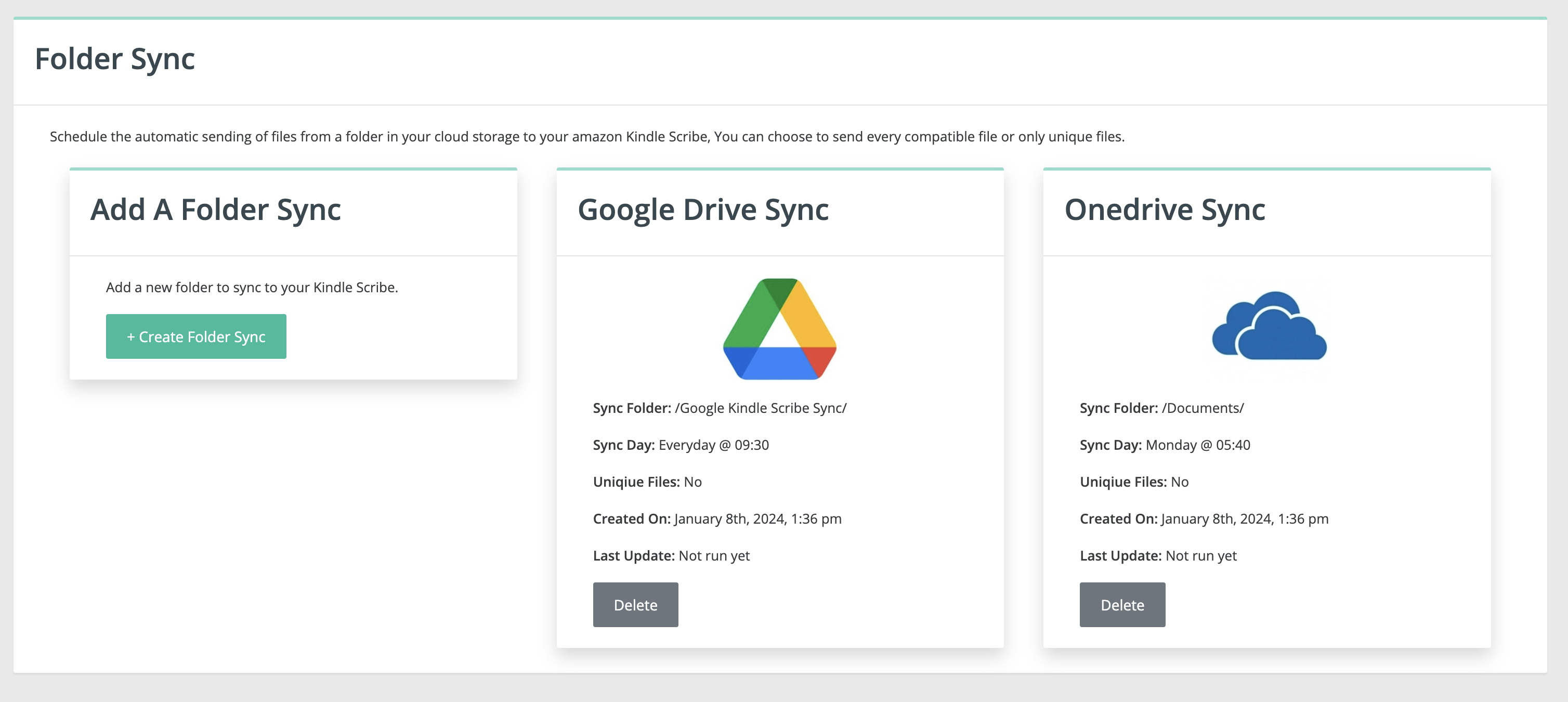
Sync your cloud storage
Automatically send files from your google Drive, One drive & Dropbox, directly to your Kindle Scribe
- Send the contents of any folder in your cloud storage.
- Create a schedule that suits you.
- Send every file or only new ones.
- Unlimited schedules to suit your needs.
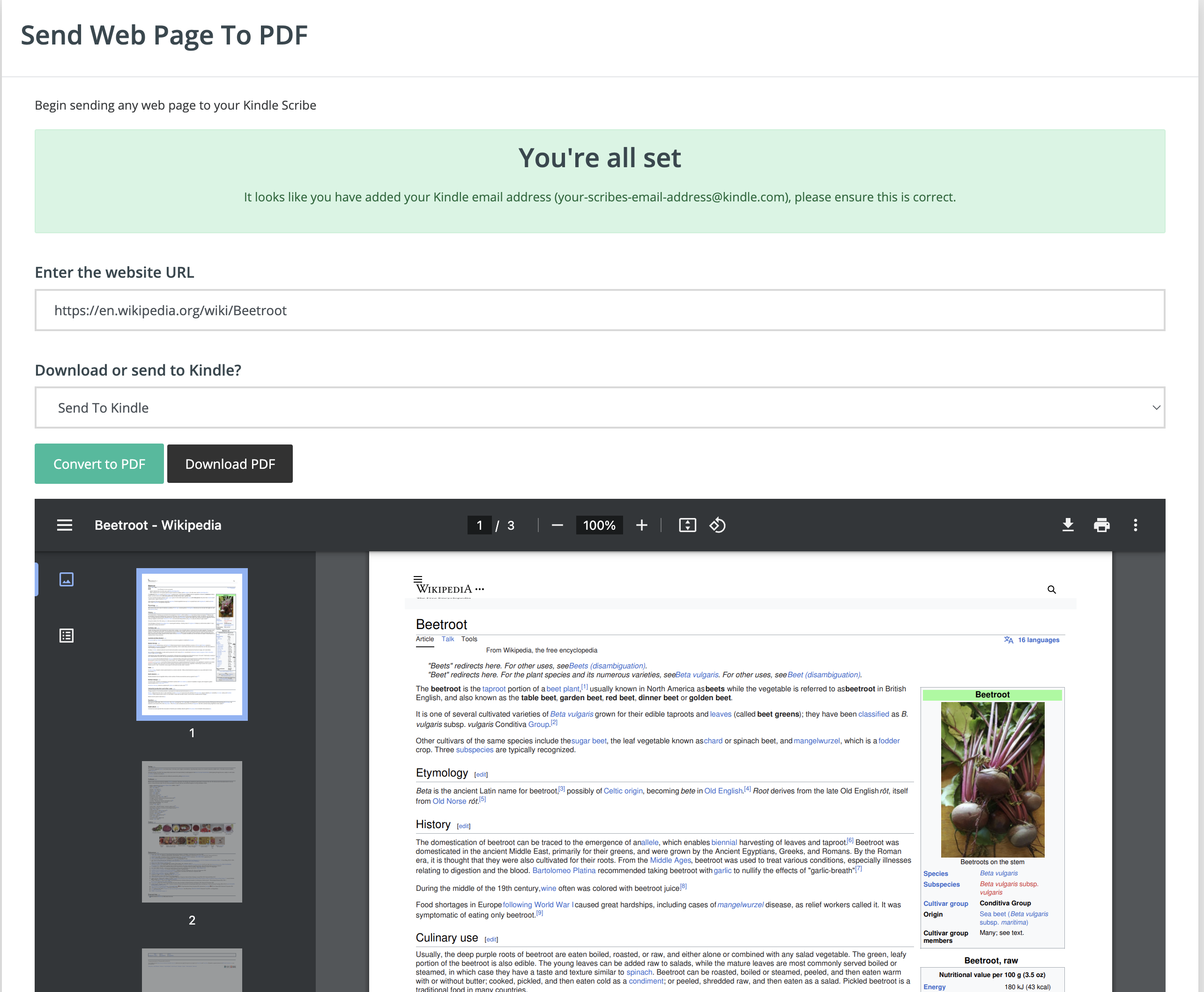
Convert any web page to your Kindle Scribe
You can send any compatible web page, directly to your Kindle Scribe as a PDF.
- Send Web pages as PDF files to be drawn & written on.
- From news stories, study material or puzzles and games.
- Available on your Kindle Scribe to read wherever you are.
- Free for all users of Doc Genie

Doc Genie Chrome Extension
Doc Genie chrome extension for sending your current page directly to your Kindle Scribe.
- Instant access to this unique Kindle Scribe feature.
- No need to log in to Doc Genie when you need to save a web page.
- Compatible with Windows & MacOS
- Available now from the Chrome extension web store View in Chrome Store
Join Us
Doc Genie Features
Doc Genie has many features and even more coming soon!
Cloud Storage
Connect with Google Drive, Dropbox, OneDrive and more coming soon.
Secure Oauth2
We use secure Oauth2 integrations to ensure your details are kept private.
Unlimited notebooks
Share as many notebooks as you need to in order to be productive.
Premium support
available when you need it, via email or support ticket.
Secure Sharing
We ensure only you can add files to your storage provider.
New features
We have a list of new features ready to be published as soon as possible
Searchable PDF
Doc Genie supports searchable PDF & handwritten notes
Upload History
You can now view previous uploads to check status
Specify Folders
Specify which folder to save notebooks in per platform.
CASA Tier 2 Certified
To help keep your data safe & sound
Encryption at rest
For extra data security and privacy
Free to Use
For students